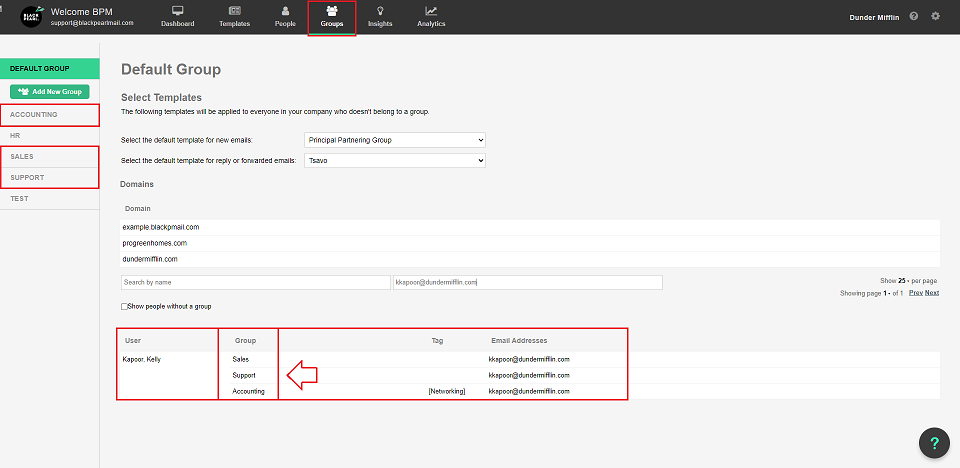Users in more than one group - Carousel (Rotating Banners)
- When a single or group of users are assigned to more than one group, their email signatures will be randomly selected between the templates assigned to those groups.
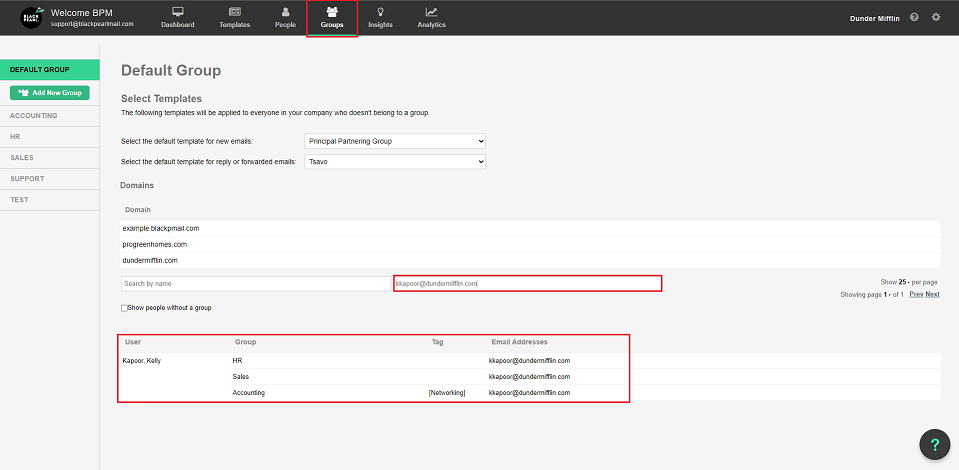
- Example: The screenshot below details that Kelly Kapoor has been assigned to 3 groups, Sales, Accounting, and Support. The Sales and Support groups are not using a tag, whereas the Accounting group is using the tag [Networking]. With this type of configuration, a newly drafted email that Kelly sends will use either the template for the Sales group, or for the Finance group. The same applies to the reply template chosen for those groups.
- The Accounting group signature will only populate on an email when the tag [Networking] has been added to the beginning of an email's subject line.
 For more information better detailing how to use the [Tag] feature, please Click Here
For more information better detailing how to use the [Tag] feature, please Click Here