How to Upload Banner Images into your Black Pearl Email Templates
Banner images are created outside of the Black Pearl system i.e using software such as Canva or Photoshop.
You can upload these into Black Pearl, using the support file formats below:
- JPEG
- PNG
- GIF - animated images (must be under 3MB)
To import a banner image into a template for use in your signature, follow the below steps.
- Click on 'Templates
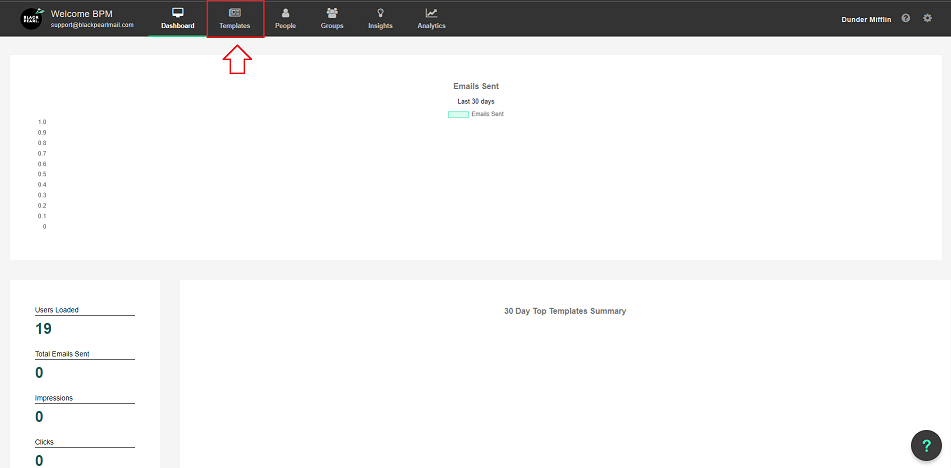
- Select a template to update and click 'Edit' OR create a duplicate of a template so you can edit without changing the previous design
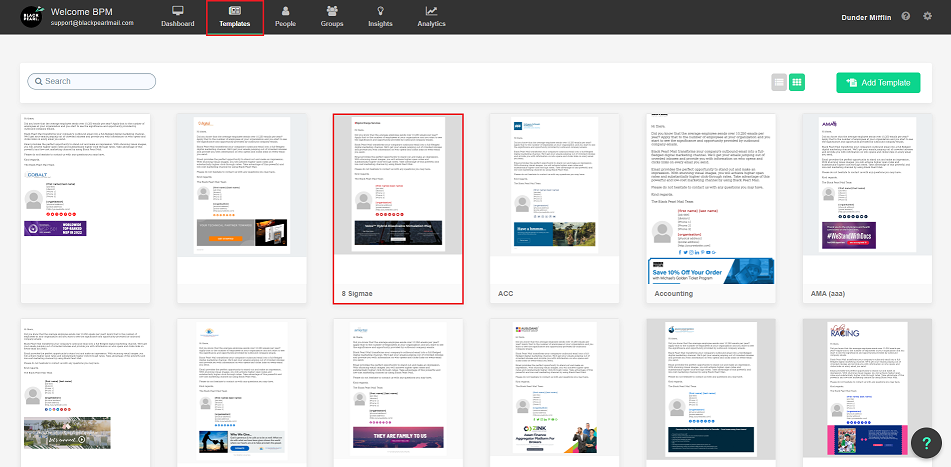
- Click on Edit
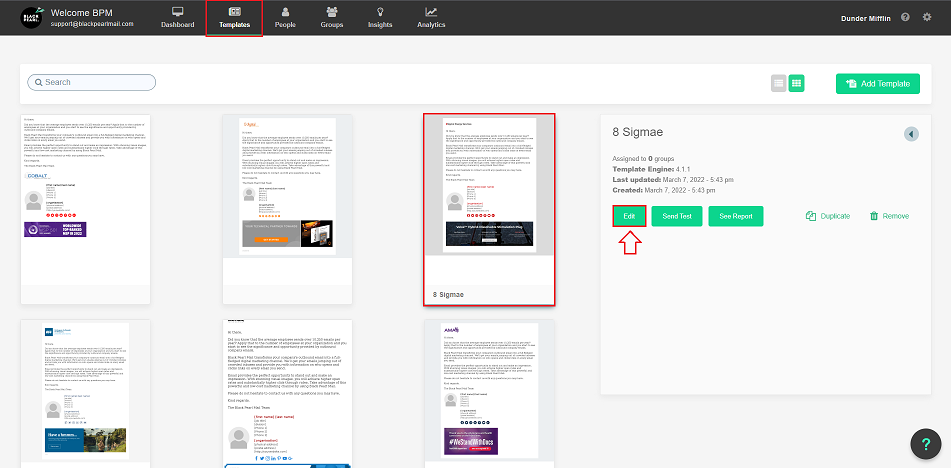
- Click on Branding & Ads
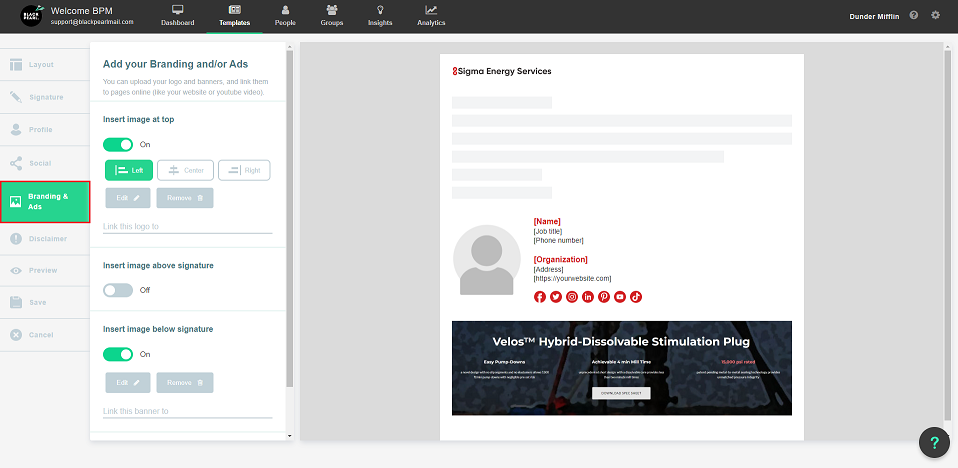
- If you wish to update an existing template with a banner, click on Remove to delete the previous banner
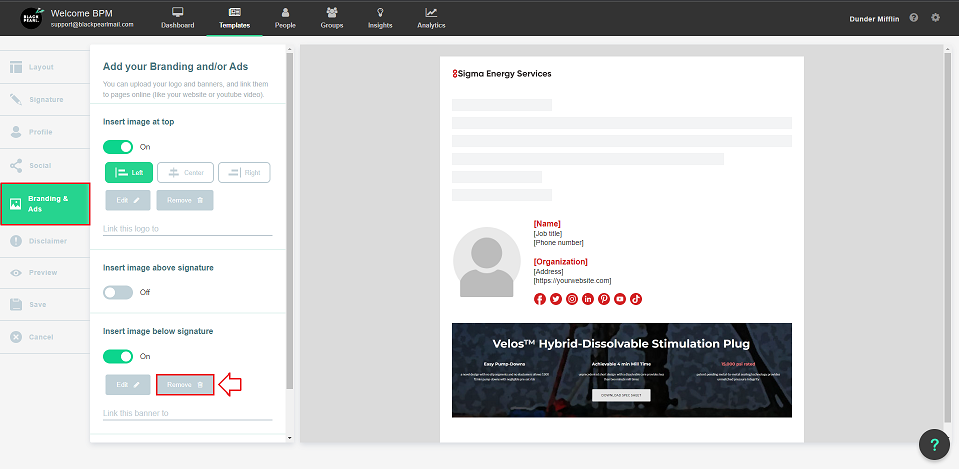
- An 'Insert' option will appear. Click this to load a new banner image
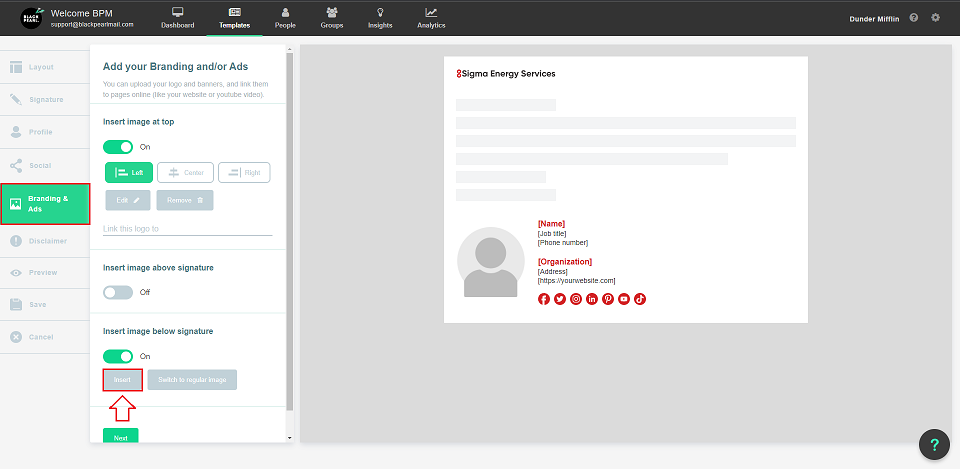
- Choose your image to upload from your computer or device.
- Once you have selected your image, you can set the URL you wish this image to hyperlink to when recipients click this banner
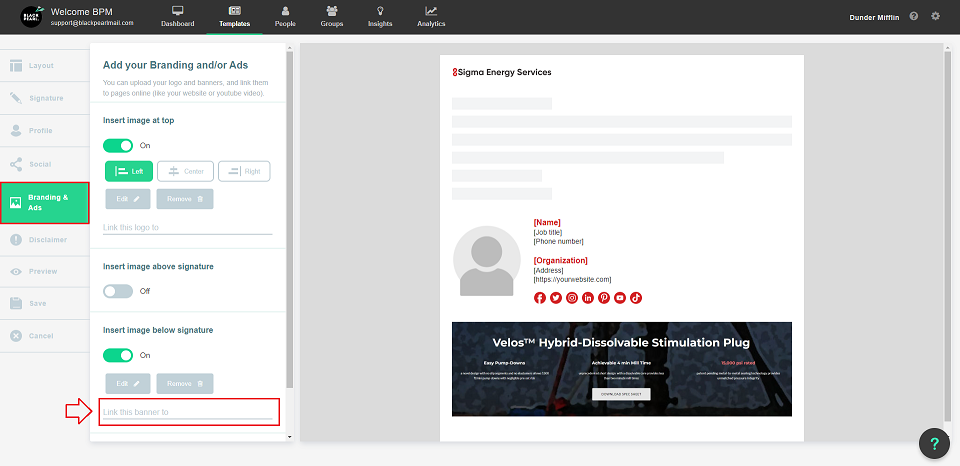
- Go to the Save section on the left and click on Save
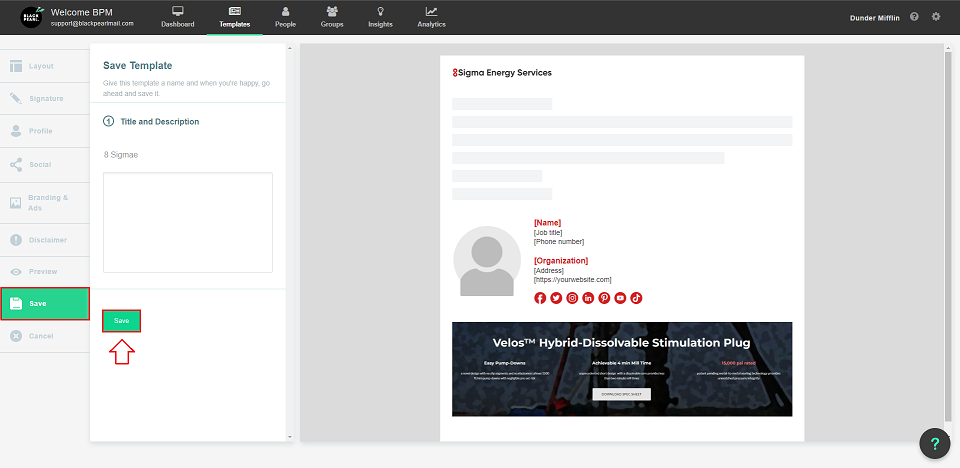
For more information about how to assign signature templates to a user or group of users please Click Here

