Adding or Editing a Profile Picture for a User
 Looking to add your company logo as the profile picture? Please Click Here for more information about adding the company logo as the profile picture.
Looking to add your company logo as the profile picture? Please Click Here for more information about adding the company logo as the profile picture.- To add a profile picture to a user, go to the People Tab, and select the user. Click “Update" at the bottom of the picture box
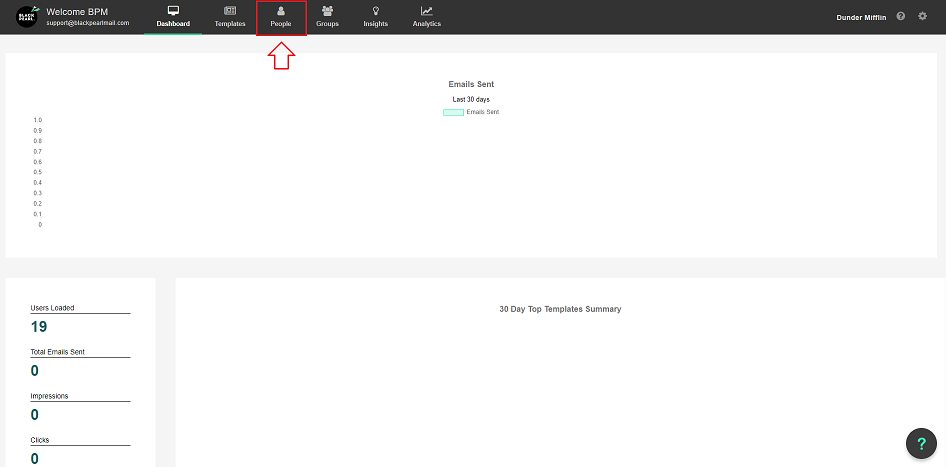
You will need to make any needed modifications to the photo prior to loading, such as cropping to a circle. 

- The optimal image size is 300px x 300px. You can make some minor resizing of the image before saving. Click “Save image” once again to save the profile.
- To edit an existing profile image, click "edit under the image.
- To remove/replace an image, click the “X” option at the right upper corner of the image box.
- Click “Save” once the changes have been completed.
Within 2 minutes the changes will have propagated to our mail transport agents

